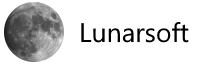After years of Google Chrome, Firefox beats Chrome
In this, an MSN blogger will talk about how his experiences with Firefox have lead him to feel that Firefox beats Chrome.
Yesterday I used Google Chrome to download the newly released Firefox 74 and I don’t want to switch back.
Let me back track a little.
I used to be a Netscape Navigator guy, then I moved to Internet Explorer and enjoyed those heady IE4 and IE5 days. I then dabbled with Firefox for a bit, but ultimately moved to Google Chrome, a browser that followed me from Windows to Mac. Google Chrome now resides on pretty much every device I use, from Android smartphones to my iPhone and iPad (for some reason I can’t really put my finger on, I never did like Safari).
Yesterday was the first time that I used Firefox in, oh, a year or maybe two. I really don’t remember.
But on running it yesterday running, I fell in love.
So, what’s so great about Firefox.
First, speed. Firefox is fast. Really fast. Fast like Google Chrome used to be. Lightning fast. Tabs open in the blink of an eye. The interface is highly responsive, and web pages load smooth and swift.
Now, some of you are probably thinking that this is because my Chrome is kludged up with extensions and other detritus. That’s what I thought, so I blitzed my Chrome install to find out.
Nope. It was a little better for sure, but Firefox was easily far faster and smoother. I tried it on different machines, and it was the same each time.
There are a lot of privacy features baked into Firefox that work automatically in the background, such as the tracker blocking feature that silently blocks 2,000 web trackers.
If you want additional privacy without needing to become a web privacy expert, Firefox is the browser for you.
And it’s not just a good browser on macOS. I took it for a really good spin on both Windows and Linux, and the experience was just as breathtaking.
Firefox beats Chrome.
Another thing that surprised me was how neat and tidy the user interface is. I’m particularly impressed with how well laid out and easy to navigate the settings and preferences menu is. It reminds me of how simple Chrome’s settings used to be, or the Settings app in iOS.
It seems the trick isn’t creating a simple layout for an applications’ settings page; it’s keeping it that way. Firefox is on build 74 and it’s looking pretty good.
Take note, developers.
There’s also a lot of nice stuff built into the browser. I watch a lot of YouTube video, and love the built-in picture-in-picture feature that allows me to float videos outside of the browser.
I like this feature a lot.
Firefox is a really nice browser. I’m not sure how well it will work for me given how deep down the Google rabbit hole I am these days, and how well the experience translates across platforms, but I’m willing to give it a go and see what happens.
Nice browser, well worth taking for a spin.
The main downsides I see is that it doesn’t have a huge add-on ecosystem to compete with Google Chrome’s massive extensions ecosystem, and switching browsers is a massive faff. The friction is reduced if you make use of a password manager, so the first add-on you’ll probably install is for your password manager.
Mozilla Firefox download link.
Source: ZDNet