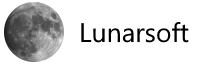Microsoft Releases the June 2016 Update Rollup for Windows 7 SP1
Microsoft has released a new update rollup for Windows 7 users that brings an important pack of improvements to computers still running this OS version – according to third-party stats, Windows 7 continues to be used on some 45 percent of the PCs out there.
The June 2016 update rollup for Windows 7 SP1 and Windows Server 2008 R2 includes fixes and performance improvements, so it doesn’t bring any new security patches. These continue to be part of the Patch Tuesday rollout taking place on the second Tuesday of each month.
Microsoft announced in May this year that it would start rolling out update packs for Windows 7 every month, thus making it easier for computers running this version to remain up to date and get the very latest improvements.
“These fixes will be available through Windows Update, WSUS, and SCCM as well as the Microsoft Update catalog. We hope this monthly rollup update simplifies your process of keeping Windows 7, and 8.1 up-to-date,” Microsoft said when announcing its new update rollup plan.
What’s new in the June 2016 update
This month’s update rollup comes with fixes for some of the most common issues spotted recently in Windows 7, including the painfully slow Windows Update scanning happening on some computers.
Here’s what’s new in this month’s update, along with the KB name – you can click any of them to see the corresponding bulletin page and read more information on the changes they make on your computer:
| KB3154228 32-bit icons can’t be loaded in OleLoadPictureEx in Windows |
| KB3153727 Windows Installer with certain actions can’t be installed on Windows Server 2012 R2 or Windows Server 2008 R2 SP1 |
| KB3161647 Windows Update Client for Windows 7 and Windows Server 2008 R2: June 2016 |
| KB3161897 WDS deployment fails when UEFI clients are in routed environments in Windows Server 2008 R2 SP1 |
| KB3161639 Update to add new cipher suites to Internet Explorer and Microsoft Edge in Windows |
| KB3163644 Microsoft Office 2010 doesn’t start when EMET is enabled in Windows 7 or Windows Server 2008 R2 |
We’re not aware of any installation issues so far, and everything seems to be running smoothly, but we’ll keep an eye out for reports and let you know should we discover any problems caused by the update.
Source: Softpedia