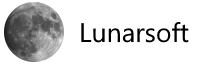Notepad++ 4.9
 Notepad++ is a free source code editor (and Notepad replacement), which supports several programming languages, running under the MS Windows environment. This project, based on the Scintilla edit component, written in C++ with pure win32 api and STL that ensures the higher execution speed and smaller size of the program. Notepad++ supports the following languages: C, C++, Java, C#, XML, HTML, PHP, javascript, RC resource file, makefile, ASCII art file, doxygen, ini file, batch file, ASP, VB/VBS source files, SQL, Objective-C, CSS, Pascal, Perl, Python and Lua.
Notepad++ is a free source code editor (and Notepad replacement), which supports several programming languages, running under the MS Windows environment. This project, based on the Scintilla edit component, written in C++ with pure win32 api and STL that ensures the higher execution speed and smaller size of the program. Notepad++ supports the following languages: C, C++, Java, C#, XML, HTML, PHP, javascript, RC resource file, makefile, ASCII art file, doxygen, ini file, batch file, ASP, VB/VBS source files, SQL, Objective-C, CSS, Pascal, Perl, Python and Lua.
![]() Download: Notepad++ 4.9
Download: Notepad++ 4.9![]() Homepage: Notepad++
Homepage: Notepad++
Changes:
- Add smart highlighting feature (double click a word to highlight all the same word in the document)
- Enhance visual effect of Mark all feature
- Enhance Incremental search dialog docking
- Enhance Incremental search : add Highlight all feature
- Add auto-hide menu feature (IE7 style menu – Alt or F10 to toggle)
- Enhance tool bar GUI usability (display a chevron while some tool icons hidden)
- Add style transparency feature, right click on color to enable
- Fix the files not opening by DnD bug
- Enhance Find Replace dialog : Add “Extended” option – search (and replace) for tabs(\t), newline(\n\r), and a characters by it’s value (\o, \x, \b, \d, \t, \n, \r and \\)
- Bug fixed : Find dialog always scrolls text into view now
- Add places bar in save as dialog
- Fix non-recognized relative path bug in command line mode (under Dos prompt)
- Add 2 messages for doc monitor plugin
- Fix the transparency bug (in Styler Configurator)
- Make search in hidden directory (for Find in files) optional
- Fix the replace bug while replacing nothing
- Fix the F3 searching direction bug