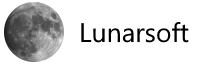IcoFX 1.6.1
 IcoFX is a freeware icon editor. It is an all-in-one solution for icon creation, extraction and editing. It is designed to work with Windows XP, Windows Vista and Macintosh icons supporting transparency. With a wealth of tools and more than 40 effects at your fingertips, there is virtually no limit to the icons you can create. You can easily convert your favorite images into icons, or icons into images. It gives you the possibility to create icon libraries or change icons inside exe files. Create a favicon for your website or blog. Convert your Macintosh icons to Windows icons and vice versa. With IcoFX you can extract icons from other files, including Windows Vista and Macintosh files. You can easily work with multiple files using the batch processing capability of IcoFX.
IcoFX is a freeware icon editor. It is an all-in-one solution for icon creation, extraction and editing. It is designed to work with Windows XP, Windows Vista and Macintosh icons supporting transparency. With a wealth of tools and more than 40 effects at your fingertips, there is virtually no limit to the icons you can create. You can easily convert your favorite images into icons, or icons into images. It gives you the possibility to create icon libraries or change icons inside exe files. Create a favicon for your website or blog. Convert your Macintosh icons to Windows icons and vice versa. With IcoFX you can extract icons from other files, including Windows Vista and Macintosh files. You can easily work with multiple files using the batch processing capability of IcoFX.
![]() Download: IcoFX 1.6.1
Download: IcoFX 1.6.1 ![]() Homepage: IcoFX
Homepage: IcoFX
Features:
- Open, save and edit Macintosh icons
- Extract Macintosh icons form resource files
- Batch process Macintosh icons
- Convert Macintosh icons to Windows icons
- “Advanced Import” window
- “Snapshot” window
- Favorite folders in “Explorer” window
- “Resource Editor” window
- Support for creating icon library (icl) files
- Change icons inside files
- Added png image objects
- Dithering for 256, 16 and 2 color images
- Autozoom option
- Easy color changing for “Preview” window
- “Check For Update” window
- “Download Languages” window
- Import Jpeg 2000
- Export Jpeg 2000
- Import Image into icon
- “Tip Of The Day” window
- Handling multipple instances of IcoFX
- Online forum
- Online tutorials
- Minor enhancements
- Online help
- Better zooming capabilities (up to 10000%)
- “Shadow” window enhanced
- “About” window enhanced
- Better Windows Vista compatibility
- New toolbar images for IcoFX
- Bugfixes