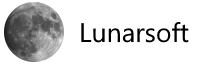Sun xVM VirtualBox 2.0
 VirtualBox is a family of powerful x86 virtualization products for enterprise as well as home use. Not only is VirtualBox an extremely feature rich, high performance product for enterprise customers, it is also the only professional solution that is freely available as Open Source Software under the terms of the GNU General Public License (GPL). See “About VirtualBox” for an introduction.
VirtualBox is a family of powerful x86 virtualization products for enterprise as well as home use. Not only is VirtualBox an extremely feature rich, high performance product for enterprise customers, it is also the only professional solution that is freely available as Open Source Software under the terms of the GNU General Public License (GPL). See “About VirtualBox” for an introduction.
Presently, VirtualBox runs on Windows, Linux and Macintosh hosts and supports a large number of guest operating systems including but not limited to Windows (NT 4.0, 2000, XP, Server 2003, Vista), DOS/Windows 3.x, Linux (2.4 and 2.6), and OpenBSD.
![]() Download: VirtualBox 2.0
Download: VirtualBox 2.0
![]() View: Change Log
View: Change Log
![]() Homepage: VirtualBox
Homepage: VirtualBox
This version is a major update. The following major new features were added:
- 64 bits guest support (64 bits host only)
- New native Leopard user interface on Mac OS X hosts
- The GUI was converted from Qt3 to Qt4 with many visual improvements
- New-version notifier
- Guest property information interface
- Host Interface Networking on Mac OS X hosts
- New Host Interface Networking on Solaris hosts
- Support for Nested Paging on modern AMD CPUs (major performance gain)
- Framework for collecting performance and resource usage data (metrics)
- Added SATA asynchronous IO (NCQ: Native Command Queuing) when accessing raw disks/partitions (major performance gain)
- Clipboard integration for OS/2 Guests
- Created separate SDK component featuring a new Python programming interface on Linux and Solaris hosts
- Support for VHD disk images
In addition, the following items were fixed and/or added:
- VMM: VT-x fixes
- AHCI/SATA: improved performance
- GUI: keyboard fixes
- Linux installer: properly uninstall the package even if unregistering the DKMS module fails
- Linux additions: the guest screen resolution is properly restored
- Network: added support for jumbo frames (> 1536 bytes)
- Shared Folders: fixed guest crash with Windows Media Player 11
- Mac OS X: Ctrl+Left mouse click doesn’t simulate a right mouse click in the guest anymore. Use Hostkey+Left for a right mouse click emulation. (bug #1766)