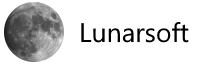Google Play still tracks you with the Location permission off
Google, it seems, is very, very interested in knowing where you are at all times.
Users have reported battery life issues with the latest Android build, with many pointing the finger at Google Play – Google’s app store – and its persistent, almost obsessive need to check where you are.
Amid complaints that Google Play is always switching on GPS, it appears Google has made it impossible to prevent the app store from tracking your whereabouts unless you completely kill off location tracking for all applications.
You can try to deny Google Play access to your handheld’s location by opening the Settings app and digging through Apps -> Google Play Store -> Permissions, and flipping the switch for “location.” But you’ll be told you can’t just shut out Google Play services: you have to switch off location services for all apps if you want to block the store from knowing your whereabouts. It’s all or nothing, which isn’t particularly nice.
This is because Google Play services pass on your location to installed apps via an API. The store also sends your whereabouts to Google to process. Google doesn’t want you to turn this off.
It also encourages applications to become dependent on Google’s closed-source Play services, rather than use the interfaces in the open-source Android, thus ensuring that people continue to run Google Play on their devices.
It’s a similar story over at Google Maps. Although it makes far more sense for Maps to have access to your location, the latest build doesn’t give you a decent option of turning it off. If you do cut off Maps’ access to your location, “basic features of your device may no longer function as intended,” the operating system warns.
Needless to say, this is not making some users very happy. Security researcher Mustafa Al-Bassam reported on Twitter that he “almost had a heart attack” when he walked into a McDonald’s and was prompted on his phone to download the fast food restaurant’s app.
Al-Bassam dug into his phone’s apps to figure out how that had happened, and was amazed to find that his suspected culprit – Google Maps – was not responsible. It was Google Play that had monitored his location thousands of times.
So, the options are not great: you can either delete both Google Maps and Google Play, or you have to repeatedly turn your phone’s location services on and off as required throughout the day, which is extremely irritating.
“Kind of defeats the purpose of fine-grained privacy controls,” Al-Bassam noted, adding: “Google is encouraging developers to use the Play location API instead of the native Android API, making an open OS dependent on proprietary software.”
Google was not available for comment.
Source: The Register