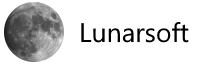ShareX 11.6.0
ShareX captures or records any area of your screen at the press of a key. Free and completely open-source. ShareX is like a swiss army knife of screen capture convenience. You can take a screenshot or a screencast, upload it and get the URL copied to your clipboard with a single hotkey. ShareX supports over 50 different image, text, and file hosting services such as Imgur, FTP, Dropbox, Pastebin etc. Also supports many URL shortening and sharing services. Upload any files using configurable hotkeys, clipboard upload, drag and drop or from the Windows Explorer context menu. Including useful tools like a screen color picker, an image editor, a ruler, a DNS changer, a QR code generator, a directory indexer and more.
11.5.0:
- Added outlined text drawing tool
Drawing: Text (Outline)to region capture, previous text drawing tool was named asDrawing: Text (Background) - In region capture text input window pressing Enter accepts text and close input window, Ctrl + Enter inserts new line
- Added cancel button to region capture text input window which ignores text changes and close input window, you can also press Esc
- Added ShareX Firefox addon (Application settings -> Integration tab)
- Added Azure Storage support (by @wi5nia)
- Added workaround to support TLS 1.2 when .NET Framework 4.5 or newer is installed in system
- Added option to disable region capture annotation support (Task settings -> Advanced tab)
- Allow drag n drop file upload support to actions toolbar
- Added additional hotkeys for main window task list and hotkey info text for its right click menu items
- Open URL Enter
- Open file Ctrl + Enter
- Open folder Shift + Enter
- Copy URL Ctrl + C
- Copy file Shift + C
- Copy image Alt + C
- Copy file path Ctrl + Shift + C
- Upload Ctrl + U
- Download Ctrl + D
- Edit image Ctrl + E
- Delete task from list Del
- Delete file locally Shift + Del
- Removed info button from main window because most tasks hotkey visible in right click menu now
- Removed sli.mg image uploader because the service is dead
Download: ShareX | Portable
Source: ShareX