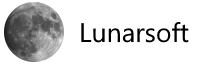Dropbox debuts document scanning and better Office integration
Scanning, sharing and creating files just got easier thanks to a handful of new Dropbox features. During a press event in San Francisco, the file-hosting and cloud-service company announced several additions to its software platform, particularly with its mobile app for Apple iOS.
The most notable update includes document scanning through the Dropbox app, and the ability to create Microsoft Office documents directly from the app with a front-and-center “plus” button.
“For individuals, we’re simplifying workflows,” Dropbox vice president of product and design Todd Jackson said. “For teams, we’re unifying the workspace.”
Through their camera phone, users can scan and organize documents like sketches, receipts, printouts and Post-its. Similar apps provide this service for both iOS and Google Android, such as Evernote Scannable and CamScanner, respectively. With the feature natively built into Dropbox however, you can also search text and keywords within these scanned documents.
In addition, Dropbox and Microsoft have been longtime partners and there is already some integration, accessing Dropbox through the Office suite and vice versa. Starting today, users can seamlessly create Microsoft Word, PowerPoint and Excel documents directly within the app by tapping a central “plus” button at the bottom of the screen. Users can further edit these files using Microsoft’s own apps.
For now, these options are only available through the Dropbox app on iOS. Though the company confirmed that these features will come to Google Android, it did not specify a firm timeline.
On the MacOS and Windows desktop, Dropbox added more options to sharing and collaborating on files across groups. Now, you can comment and annotate in specific areas of a file (this is especially useful with visual pieces of content). These files can then be shared directly to individuals who log into their own accounts. Previously, only folders could be shared, and if you wanted to give a person access to a file, you had to send them a specific link. In lieu of launching Dropbox in a web browser, you can now also directly share content on your desktop by right clicking on the file.
The company gave a sneak peak to a couple of new tools that will help businesses, too. These features will come later this year, and include restoring previous file versions and a more expansive audit log that tracks edits and changes.
Since its launch in 2008, Dropbox reached 500 million signups in March of this year. The updates announced today come at a time when the company is moving beyond merely a cloud storage service (for which there are many other companies it’s competing against), and into office productivity, where it faces Google Docs and others.
Noting this expansion, Jackson said that Dropbox is “evolving from a company that keeps your files in sync to keeping your team in sync.”
Source: Cnet